Boot artwork is not customisable. Ideally users should never see Webconverger boot.
The background image on a white background (black for neon) seen between browser restarts can be customised by:
bgurl=https://webconverger.com/img/logo.png
Currently the background image URL is checked after every browser session, here is the relevant code and search for "bgurl": https://github.com/Webconverger/webc/blob/master/home/webc/webc.sh
Turning off Webconverger branding / throbber
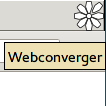
The Webconverger brand mark can be turned off with nobrand in your configuration or setting pref("extensions.webconverger.nobrand", true);, using the prefs= API.
Please see New logo for more information on the new logo.
Themes
From June 2016 we have introduced extensions.webconverger.themeURL. There is a video introducing the feature.
https://developer.mozilla.org/en-US/Add-ons/Themes/Lightweight_themes lists all the options, though after testing only the following settings seem applicable:
{
"id": "webc",
"name": "webc",
"headerURL": "http://s.natalian.org/2016-06-06/headereg.png",
"textcolor": "red"
}
The headerURL dimensions are 3000x200 pixels.